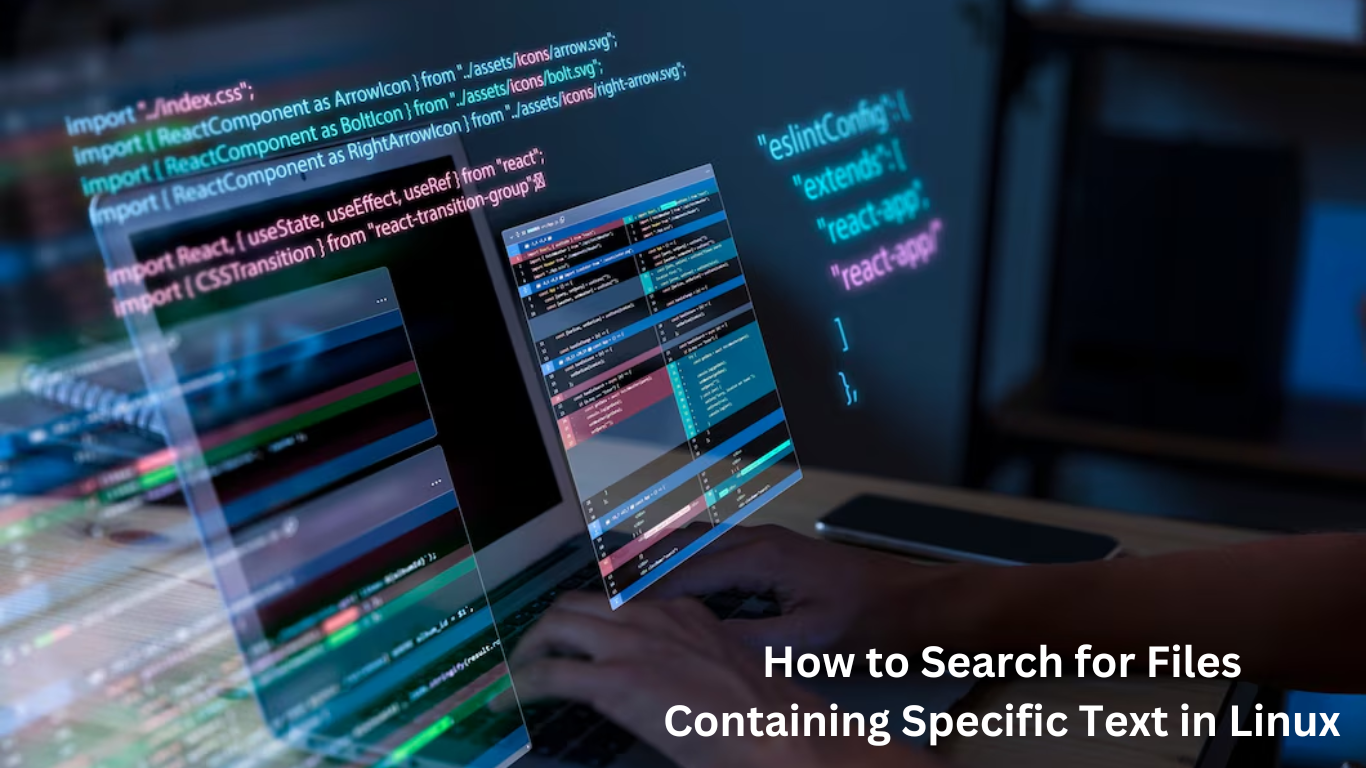To find all files containing a specific string of text on a Linux system, you can use the command combined with options to perform a recursive search and print the file names along with line numbers where the text is found. Here’s a commonly used and efficient command:
grep -Rnw '/path/to/search/' -e 'text-to-find-here'
Explanation of the options used
-Ror-r: Recursively search through directories.-n: Display the line numbers where matches occur.-w: Match the whole word.-e: The pattern to search for.
Additionally, you can use other grep options for more refined searches:
--include=\*.{c,h}: Search only files with specific extensions (e.g.,.cand.hfiles).--exclude=\*.o: Exclude files with specific extensions (e.g.,.ofiles).--exclude-dir={dir1,dir2}: Exclude specific directories.
Here’s an example that searches through .c and .h files, excluding .o files and certain directories:
grep --include=\*.{c,h} --exclude=\*.o --exclude-dir={dir1,dir2} -rnw '/path/to/search/' -e 'text-to-find-here'
For even faster searches, especially in larger projects, you might consider using ripgrep (rg), which is optimized for speed:
rg 'text-to-find-here' /path/to/search/
ripgrep supports similar options to grep and respects .gitignore files by default, making it an excellent tool for codebases.